BLOG
News, tips and tricks
February 22, 2018
Free banners, posters, pictures, designs with Designer by Autoclipping.com
Autoclipping.com is proud to present the newest „member” of our team – a fantastic, professional, yet easiest-to- use new tool called „Designer”.
You can now create banners, posters, flyers, and designs for free!
Read more ...February 21, 2018
Creating a Facebook cover with Designer
A few weeks ago, Autoclipping.com launched a new tool called Designer. As the name suggests it's a way to design something, more precisely, to design banners, posters, covers, and picture online.
Today we will be concentrating on how to create a Facebook cover that is fascinating, clever and stands out.
Read more ...February 20, 2018
Creating Instagram posts with Autoclipping.com Designer
Autoclipping.com has just launched a new exciting tool called „Designer” and we are more than happy to go through every element and format with you.
Read more ...February 19, 2018
Creating e-book covers with Autoclipping.com Designer
Autoclipping.com has a new exciting gadget called „Designer” and we are thrilled to show you some interesting things this little tool can create.
To summon things up, Designer itself is a tool you can use to create banners and covers for your Facebook, Twitter and Instagram account, you can easily design a fascinating poster for your Pinterest account or create your own personal e-book cover quickly, easy and free.
Read more ...December 31, 2017
Happy New Year!
Read more ...December 25, 2017
Food photography – 5 tips for a delicious picture
Some time ago, we wrote about product photography and listed the main points what to do and not to do when you’re trying to achieve a perfect picture of your product (see here: https://autoclipping.com/blog/diy-product-photography). Today, we’ll get more specific and discover the tasty world of food photography.
Food photography has skyrocketed – you have blogs, Instagram and Pinterest accounts and Facebook pages dedicated to food, pictures, recipes. But if you’re a starting food photographer or wishing upon a star to someday own your own cafe with appealing pictures of your cupcakes on your website, you need to know your bases, before putting your pictures online.
Here are some pointers for a picture your customers will drool on.
Read more ...December 24, 2017
Happy Holidays!
Read more ...December 10, 2017
8 tips on how to improve your eBay listings
When you are in the selling business, you have probably heard of this multi-million-dollar business called eBay. Ebay is over 20 years old selling platform and operates in about 30 countries. Most likely, if you are a regular person selling to another regular person, this is the page for you. Although there are lots of sellers and buyers on eBay, some products and sellers are more popular than others.
Read more ...November 26, 2017
DIY Product Photography: DO’s and DONT’s
Product photography plays an immense role in eCommerce sellers and online sites. While a bad picture can deter a potential customer, a good one will definitely catch their eye. A picture is the first impression of you and your product – how do you want to look?
With the technology so advanced, a webpage like autoclipping.com can provide a free background editor for pictures, but if you want to rise above all else with your marketing and product photography, here are some tips for great photos before editing.
Read more ...November 22, 2017
7 tips on how to improve your Amazon listings
Amazon is pretty much the easiest platform to sell your merchandise. A fantastic product or cheapest price can get you buyers, but it might always not. The most important thing to remember is that the product page is all the customer sees while browsing your products. So for a successful deal, it must be top notch!
Here are some tips to improve your Amazon listings.
Read more ...November 15, 2017
Robots taking over the photoshoots - fully-robotic studio takes photos itself
What’s the first thing that comes up your mind when you think of a robotic photoshoot? – A robot taking pictures of a model? A shoot with a tripod and a timer? For a professional photographer, it definitely seems weird and impossible, because, let’s be honest, you can have a great camera, professional lens, studio, and lighting but the most important element of the shoot (besides the model) is the photographer. So when a company called StyleShoots came up with an idea of a fully-robotic fashion photography studio, it made many of us smirk.
Read more ...November 2, 2017
Exciting: Google's new algorithm retouching pictures just like a professional photographer
Picture: pixabay.comWouldn’t the world be so much simpler if we could take a picture with our phones and it’s instantly set as the best version of itself – the dull colors, crooked horizon, one closed eye... all fixed in one easy app or a smart algorithm.
Read more ...September 21, 2017
What you need to be aware regarding Amazon’s and Ebay's Product Image Requirements.
Read more ...August 23, 2017
Use Autoclipping.com and save time!
Autoclipping.com helps you save time. If you want to know how click below to read more!
Read more ...August 14, 2017
The difference between free and paid plans
The main difference between the paid and free plans of Autoclipping.com is the maximum allowed image resolution. In case of the free plan, it is 0.4 megapixels. For paid plans it is 4 megapixels. But what does that mean for the pictures you have cut out the background from? If you want to know, click below to read more!
Read more ...August 10, 2017
Two common mistakes while using Autoclipping.com

We did some user experience testing at Autoclipping.com.
We would like to share with you two of the most common mistakes users made when using Autoclipping.com