BLOG
News, tips and tricks
8 tips on how to improve your eBay listings
When you are in the selling business, you have probably heard of this multi-million-dollar business called eBay. Ebay is over 20 years old selling platform and operates in about 30 countries. Most likely, if you are a regular person selling to another regular person, this is the page for you. Although there are lots of sellers and buyers on eBay, some products and sellers are more popular than others.
If you are struggling with your sails, here are some tips to improve your eBay listings.
Informative product title and description are essential
The most important information you can give about your product has to be the name and benefits of your items. Use a product’s full name and add every important quality you think a potential customer might be interested in. Include the brand name, product name, size, color, parameters, vendor, and means. On the subtitle and in description add a small sales pitch for a fun read, but don’t forget to repeat every detail you mentioned in the name and add specific information about the ingredients and use of the product on sale.
Provide product specifics and its condition
On eBay, for some categories, you can choose item specifics. Use this possibility, in this way it’s easier for the buyers to find your product page.
Include Ebay’s product details to your information
Ebay also offers the opportunity to save time while listing your product by letting you use product details already in their catalog. If someone is or has been selling the same products you’re trying to list, you can choose details and the stock photo from their system to add to your listings.
Add high-quality pictures
It’s no surprise that the second most informative nuance on your page is a high-quality picture. First of all, make sure you know product photography ABC (find the do’s and dont’s of product photography here: https://autoclipping.com/blog/diy-product-photography). Use a picture that accentuates your products best sides, preferably use a picture with white background. Autoclipping.com offers a free program to remove the background from an image, so if you need a background remover, look no further. You’ll find tutorials on how to make the background of a picture white here: https://autoclipping.com/how-does-it-work.
Select your selling format and a listing duration
On eBay, you can sell your items at a fixed price, as classified ads or as an auction. Bear in mind that most auction-style listings usually last 7 days.
Choose a starting price and list payment methods you’ll accept
Calculate your options and research the market to choose a starting price and don’t forget to add all the payment methods you’ll accept with each listing.
Specify shipping costs and locations
On eBay, you can calculate your shipping costs and add them to your listing, or you can offer a free shipping (whether it’s already calculated on your items price or not). It’s highly recommended to add the countries you ship to not face any disappointment from a customer’s side after making a purchase and then finding out you don’t ship to their location. Customers near to you can choose a local pickup option if you wish to offer one.
Make sure your returning policy is understandable and doesn't go against the law
All sellers must provide a return and refund policy on their products. This is to ensure all rights and obligations are read and agreed with before selling/buying. Read more on how to create a successful listing on eBay: http://pages.ebay.com/help/sell/listing_ov.html
Go back