URL is invalid
Please enter a correct URL
Create banners, posters, flyers and designs
for free
Start designing banners for Facebook, Twitter, e-cards and much more

Three Simple steps to
create banners, posters, flyers and designs
Quick, easy and FREE. With this tool You can create banners for Facebook, Twitter, Instagram or just create e-card and much more.
FIRST CHOOSE SUITEBALE FORMAT (SIZE)
Then upload some images that you want to use for creating your artwork
DRAG UPLOADED IMAGES TO ARTBOARD
You can easily scale and rotate objects and place them on top of each other or the opposite way
PLACE A TEXT LAYER
And You are done!
3 simple steps to remove picture background
Quick, easy and affordable. AutoClipping removes image background instantly. It only takes a couple of clicks.
The tutorials take you through the process:
Upload your images
Upload the image by entering the URL, browsing for a file or dragging an image to the AutoClipping page
Mark the background and foreground
Use the green marker for the object and red marker for the background you wish to remove
Download your image
Upload the image to the marketplace, share the link or download it to your PC or laptop
BROWSE YOUR COMPUTER TO START!
orDRAG YOUR IMAGE HERE TO START!
MARKETPLACES
Increase eCommerce sales by creating instantly marketplace compliant white background pictures for your product pages
PERFECT FOR GRAPHIC DESIGNERS
No need to buy expensive software to remove image background. AutoClipping is a quick and easy online background remover
BUSINESS
Use AutoClipping picture background remover to create images for booklets, presentations and other marketing publications
MORE
AutoClipping helps make your picture transparent in places where you want to remove image background