BLOG
News, tips and tricks
Creating e-book covers with Autoclipping.com Designer
Autoclipping.com has a new exciting gadget called „Designer” and we are thrilled to show you some interesting things this little tool can create.
To summon things up, Designer itself is a tool you can use to create banners and covers for your Facebook, Twitter and Instagram account, you can easily design a fascinating poster for your Pinterest account or create your own personal e-book cover quickly, easy and free.
The Designer is a very simple way to design your e-cards, pictures, posters, and banners. It’s an online free poster maker that you can use 24/7. With only 3 steps you have chosen a format, uploaded pictures, edited font, text size and color and have downloaded your personal design.
If you missed the posts about the introduction to Designer, how to create Instagram posts and how to design Facebook covers, you can find them all here: BLOG
How to create an e-book cover online?
The cover of your book is pretty much the second most important thing about your book, first being the content. It’s very important you choose the right one because the cover can often make you, or break you.
The Designer, although very new to the market, offers a really nice, simple and safe way to design your own cover. So you will get exactly what you had in mind when writing your book.
How to design a best-selling e-book cover?
How to design a best-selling e-book cover?
1. First of all, write a book! All kidding aside, you actually do need a title to create a cover because the picture has to support the title.
2. Browse covers and books that are in the same genre your book is written in, they usually have the same style, so your brain juices start to flow.
3. Choose an image that stands out but tells a small story itself, something that represents the story behind the cover.
4. Bear in mind, that the font on the cover is as important as the picture. Try to stay in the feeling of the genre, meaning, if you have written a romantic novel, maybe a handwritten font suits you best?
5. It’s smart to choose 2-3 main colors and stick with them throughout the series. Also try to choose colors that indicate the overall theme – lighter colors for romance, crisp colors for thrillers.
6. If you are torn between two covers you love, test them amongst your friends and family, this is the quickest way to receive feedback that can help you book.
How to create e-book cover for your book on Designer for free?
With Designer, it’s easy and fast. Just see yourself.
First, click on the Designer logo on Autoclipping.com first page.
Now choose a format; we wish to create an e-book cover, so we will choose „e-book cover”.
Upload the picture or pictures you wish to use as your cover. We have chosen a picture from Pixabay stock bank.
Drag your picture to Designer, crop it and place it.
Add a text layer and write the title of your book, don’t forget the author!
Now adjust the font, text size and color!
The cover is done!
We can finally download our e-cover and start using it!
Now you have all the know-how, start creating your own e-book cover: START USING DESIGNER.
Go back