BLOG
News, tips and tricks
Free banners, posters, pictures, designs with Designer by Autoclipping.com
Autoclipping.com is proud to present the newest „member” of our team – a fantastic, professional, yet easiest-to- use new tool called „Designer”.
You can now create banners, posters, flyers, and designs for free!
With this tool you have the ability to create banners and covers for your Facebook, Twitter and Instagram account, you can easily design a fascinating poster for your Pinterest account or create your own personal e-book cover for that novel you have hidden in your drawer... The Designer is quick, easy, and, most of all, FREE!
Let’s get down to business – what is „Designer”?
You’ve probably found yourself googling „how to make a poster for free” or „how to create a banner” many times. Nowadays, that pretty much all the communication with friends, family, co-workers etc is done via internet, you obviously want to use all the opportunities the computer world has to offer. And one, being able to create your own birthday cards or covers for your accounts on social media or presentations at work.
Well, you don’t have to google anymore, as „Designer” will be permanently in your bookmarks after you start using it, promise.
The Designer is an easy way to design your cards or pictures or whatever pops into your mind. It’s an online free poster maker that you can use 24/7. You can choose a format, font, text size, colors of the background and lots more. You can clip your pictures with Autoclipping clipping service, remove the background and drag your own picture to the Designer. With those, making a unique poster is fun, simple and quick.
How to use Designer?
There’s nothing difficult in using Designer, and after you read through some of our guidelines and see the video (see below), it’s probably the simplest free poster maker app you’ve ever used.
To use Designer, you should start by creating yourself an account and signing in. This is the quickest and safest way you can always access your pictures and posters you’ve already designed. After signing in, there’s basically 3 steps you need to remember:
1. Choose a format – Designer has already given you the option to choose what kind of web poster you need – whether it’s a Facebook cover, Instagram poster or Twitter header, you already have the right measurements. So just click on the format you need and let’s start!
2. Drag all the artwork and pictures you have in mind, to use on your design, to the left column (if you have done clip-work with us before, there’s already all of your pictures waiting for you) – from there you can easily drag every element to the design.
3. Place a text layer and choose a font, text size, and color – write your personal message and place it wherever on the poster you wish!
To make things even easier, we have created a video so you can see how to make a birthday card for free, see here:
Where to use Designer?
As already said, there’s a lot of formats Designer offers and here they are:
You can make a Facebook image, Facebook link, Facebook cover, Instagram post, Twitter post, Twitter header, Pinterest post, e-mail header, presentations and e-book cover. Absolutely, with every format you can also create e-cards, posters etc, don’t let the formats limit your imagination!
Before you start, also browse our blog BLOG as we have interesting posts from around the world and also pretty helpful guides on how to make successful and unique posters, banners, covers for different occations and websites.
You can also contact us at any time via e-mail [email protected] or contact form here: CONTACT FORM, if you need help with the design, downloads, payment plans, or just wish to send some good ideas on our way.
Now that everything’s said, don’t let the Designer wait on you too long, start here: START USING DESIGNER.
Go back