BLOG
News, tips and tricks
Food photography – 5 tips for a delicious picture
Some time ago, we wrote about product photography and listed the main points what to do and not to do when you’re trying to achieve a perfect picture of your product (see here: https://autoclipping.com/blog/diy-product-photography). Today, we’ll get more specific and discover the tasty world of food photography.
Food photography has skyrocketed – you have blogs, Instagram and Pinterest accounts and Facebook pages dedicated to food, pictures, recipes. But if you’re a starting food photographer or wishing upon a star to someday own your own cafe with appealing pictures of your cupcakes on your website, you need to know your bases, before putting your pictures online.
Here are some pointers for a picture your customers will drool on.
Use fresh ingredients
It’s essential to use freshest ingredients when shooting your cousines. Food photography means focusing on food alone, and often taking a macro shot. So, for a flawless picture, choose flawless ingredients
Pay attention to the lighting
You can, of course, use a natural lighting, but if you wish to take it a step more professional, use a backlight. The food looks more crisp and appealing, the shadows are not overwhelming and you’re probably not going to „burn” the picture.
Keep the picture simple
When considering backgrounds, we recommend clean and simple. Use only accessories that are related to the food and don’t overdue the patters. You can head to creative retouching after the picture is finished and waiting for the last touch in editing software.
And keep your plates clean
Long story short – don’t be sloppy, clean your plates after you place the food and before you take the shot. This way the picture looks professional and thought-through.
Try different angles
Like people, food can look different in different angles. Try finding the best for the food you’re capturing. Go around the table and try shooting the plate from right, from left, above, and from behind a corner (for extreme ideas). This way you’ll find the most suited one for every food.
So, now we’ve covered the bases, we have a great shot, absolutely gorgeous, in a matter of fact. And you can use your professional photos everywhere - you can put them on your website, you can use it on your banner or as your logo. The easiest way to focus on the food on your picture while using it, on your logo, for example, is to change your photo’s background to white, then change the white background to transparent. Sounds difficult? Trust us, it’s not.
We have chosen a pretty nice picture of some tasty pizza. It seems the plate would look great on our logo, so we need the background (although thoroughly thought through) to disappear.
Autoclipping.com is a free online photo editor to remove the background with ease, and here’s how it works on a picture of food:
Log in to your account on Autoclipping.com and browse your computer for a picture you just finished shooting.
After choosing a photo, it appears on the screen. Mark the background with the red brush and the foreground with the green brush.
Change the colors, contrast and brightness if needed.
Find the download button on the upper right corner, if you’re satisfied with the results.
And download the image as JPG for a picture with a white background or as a PNG for a picture with a transparent backgrounde Easy as pie (also find a more specific guide of our tools here: https://autoclipping.com/how-does-it-work)!
So, now that you’ve read and tried all our pointers and used our free photo background editing software, you have to agree, knowing your bases really does come handy. A nice picture is just a few tips away, plus, you also have an access to the best background remover online, autoclipping.com. Say „Goodbye!” to over-priced professional photo editing services and „Hello!” to professional home-made dinner pictures!
Go back