BLOG
News, tips and tricks
Creating Instagram posts with Autoclipping.com Designer
Autoclipping.com has just launched a new exciting tool called „Designer” and we are more than happy to go through every element and format with you.
As you hopefully read from the introduction to Designer from our blog, Designer is a tool you can use to create banners and covers for your Facebook, Twitter and Instagram account, you can easily design a fascinating poster for your Pinterest account or create your own personal e-book covers quickly, easy and free.
The Designer is a very simple way to design your e-cards, pictures, posters, and banners. It’s an online free poster maker that you can use 24/7. With only 3 steps you can choose a format, pictures, font, text size and have downloaded your personal design.
If you missed the blog post that has everything written in detail, please see here: DESIGNER, AND HOW IT WORKS.
How to create Instagram posters online?
The easiest and sorry to say, but the most boring way to make an Instagram post, is to just click on your camera on your phone and add an Instagram filter to that photo. Very nice and always a safe choice, BUT, you probably crave for something more interesting.
The Designer offers a quick way to create an Instagram poster with the pictures you like and with your own message. Whether it’s a quote, thought of the day or good wishes.
What makes a good Instagram post?
It really doesn’t matter whether you know how to design or Photoshop, or not, it all comes down to your imagination. Creating posters and banners is just one very easy way to let all those ideas in your head run wild. You don’t need mad designing skills when you have Designer, but there are some pointers to consider when creating a post to upload to your Instagram account. And here they are:
1. Use lots of colors! – Vibrant colors tend to be „happier” colors, meaning, the more saturated and colorful your pictures are, the more people want to click on them, because they are pretty, attractive to the eye and make them feel warm inside.
2. Experiment with fonts – „if you got it, flaunt it”, as the saying goes. Don’t ever settle for just one font. To attract attention use your favorites – use them in bold, and use them in italic, strike them through or under, whatever pleases you!
3. Create something on your poster that is in focus – put the main character or idea cleverly on your poster so excessive elements don’t cover it.
4. Create drama! – why not use a dog under a blanket with a birthday hat standing in front of a building to wish someone happy birthday? Just go bananas! With Designer, you can draw all your clip-art into one picture and just make things fun!
5. And last, but not least, just take a little back with the text. Remember, Instagram posts are very small on preview, your message should be visible right away, not only when squinting.
How to create your own Instagram poster on Designer for free?
We’ve pointed out some ideas and introduced Designer, now, let’s create some art!
Let’s say, you found a lovely quote and wish to share that with your Instagram followers. The first thing, sign in to your Autoclipping.com account. This is the quickest and safest way to ensure all your art is always there and every edit is saved.
Now, when you are signed in, click on the Designer tool on top of the page.
Choose a format to start with.
Upload pictures you wish to use on your poster.
Drag the pictures on the Designer, crop them or layer as you wish.
Now add your personal message
Choose a font and color.
You are ready!
Now we can download our poster and upload to Instagram!
So, after going through the tips and seeing our samples, the best way to learn, is by doing, so say „Goodbye” to all those boring Instagram pictures that only get 5 likes and start creating head-turners today: START USING DESIGNER.
Go back