FAQ
Who is AutoClipping.com for?
AutoClipping.com is ideal for people who sell products on online marketplaces, but also for anybody who wants to remove the original background from a picture and make it transparent or replace it with a solid color. AutoClipping.com provides tools for basic image re-touching.
Why should I remove the background from product images when selling online?
If you're selling a product on a marketplace like Amazon or eBay, buyers are more likely to purchase when your product photo has a clean, white background. AutoClipping.com provides the possibility to automatically set your images to be marketplace compliant.
What does marketplace compliant images mean?
If you’re already an established e-retailer, then you’ve probably already become familiar with the product image requirements for eCommerce marketplace platforms such as Amazon, eBay, and Google Shopping, but in case you’re new to the industry, know this: eCommerce platforms generally require online retailers to follow a particular set of product image guidelines in order to maintain a consistent, clean look and to streamline customers’ shopping experiences. Any seller who doesn’t follow these guidelines may see their product listings and even their seller account suspended until they comply. AutoClipping.com provides the possibility to automatically set your images to be marketplace compliant.
What image file types can I upload?
You can upload png and jpg(jpeg) files.
What image file types can I download?
Download as PNG or JPG. The JPG format offers the smallest file size, while PNG offers a transparent background. You are also able to share the downloaded image via a secure link on AutoClipping.com.
What kind of Customer Support does AutoClipping.com offer?
AutoClipping.com has an extensive Knowledge Base and also offers e-mail support aiming to answer every inquiry within 24 hours.
Can I remove white backgrounds from images?
Yes you can. The color of the background makes no difference.
Can I replace the background?
Once you have removed the original background you are able to leave the background transparent or choose a solid color.
How much does it cost?
1 download = 1 credit. The price per download starts from $0.02/credit. For more information visit our pricing page.
How do I pay?
You can subscribe to a monthly scheme, where a certain amount of credits is added to your account every 30 days as soon as the payment is received. You can also choose the pay-as-you go option and buy a certain amount of credits. The payment can be made via credit card or Paypal.
Do my unused credits expire at some point when I use the pay-as-you-go option?
Your unused credits are valid for two months (60 days). After that, they expire.
Can I cancel my subscription?
Yes, you are able to cancel the subscription anytime. The unused credits will be lost and not refunded. We advise you to use the credits before the next payment date and cancel after the credits are used.