Online Sun Clipart Drawing with Mega Creator
This simple tutorial demonstrates how to create sun clipart easily in Mega Creator. Everything is laid out in a simple way, and all the steps and details are available here for you to easily follow along.
Sun goes everywhere with you, whether you are inside or outside. And it’s not even annoying, because everyone loves the sun. It’s also great entertainment to catch sunlight in your room. All you need is a mirror and your hand to play! Let’s review how to draw the sun above in just one easy step.
Drawing A Plain Circle To Start With
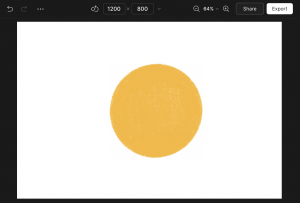
Let’s start this tutorial by drawing a perfect circular shape. This circle will serve as a guideline for the remainder of this tutorial. Of course, an actual sun isn’t perfectly circular. We will work on this aspect of the object later in this article. Go to the left-sidebar and choose «Illustrations». All these illustrations are from Ouch, Icons8’s vector images resource. Search for «circle». Drag and drop an image that you found on the canvas. Once you’re ready with the circle, proceed with the next step.
Start drawing sun rays
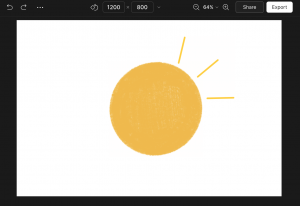
In the next part of your sun-drawing lesson, we are going to learn how to draw the sun’s rays coming off from the center of the drawing. If you can get the hang of drawing these rays now, you will benefit from the rest of the tutorial! To draw these rays, go again to «Illustrations», search for «rays» and drop it to the artboard. Adjust the color, so it matches the color of the circle.
Continue adding rays to your sun clipart
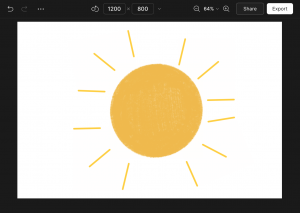
We’ll be sure to provide you with extra rays for the next section of this guide on how to draw a sun vector. After the previous step, you should have no trouble copying and pasting these rays! Remember to have them pointing toward the right as you drop them. For this step, chose an object you want to copy, and use the «Ctrl + D» shortcut. Voilà!
Let’s convert an ordinary sun into a smiling sun
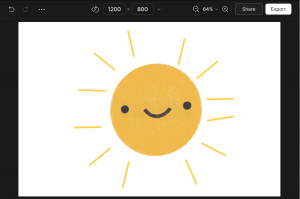
You know what you need to do to finish your sun drawing now! You will add some positivity to your sunshine clipart. It’s a smiling face. We shall do it for you now so that you will never get bored and sad. Be sure to refer to the reference image if you need help!
Finish off the final look with sunglasses

You should finish your sun drawing here! In this part of your drawing, it’s time for the last few accessories of this sun image to be included. As you can see, it will occupy the last secluded spaces on your sun. Then, you should thoroughly examine any extra details you wish to add before you move on to the final step!
Finish off your sun drawing with some visual effects

So it seems fitting to make use of some brilliant shadows as the last step in this tutorial on how to create the sun vector! This is a step in which you really can allow your creativity to breathe as you deal with visual effects. You can create a beautiful sunburst of color for your smiling sun clipart, and you can increase its energy by adjusting the color of the canvas background.
As you can see, creating a sun image in Mega Creator is extremely simple and quick. It’s a simple drag-and-drop editor that lets you create your own illustrations in minutes. Oh, there is no sense in talking about it to you. You have already seen how cool this image creator is. More Mega Creator’s tutorial are coming. Stay tuned!
